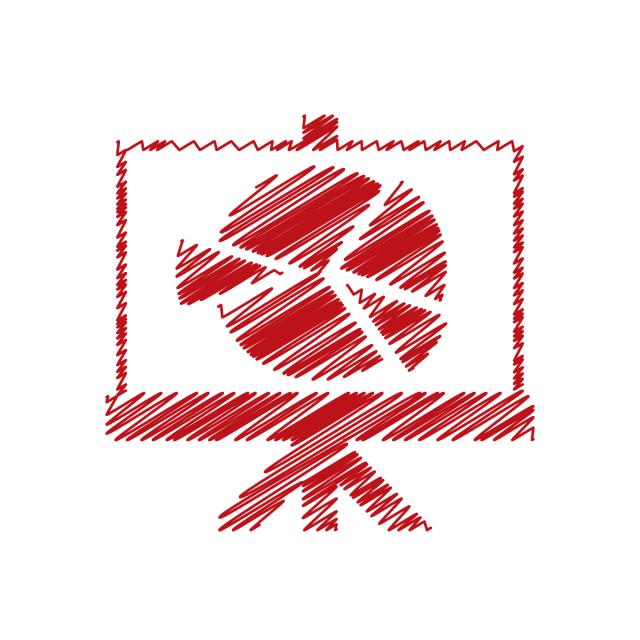Making presentations
Creating an effective presentation involves careful planning and thoughtful execution to ensure your audience remains engaged and gains a clear understanding of your message.
Over the years, I have come to appreciate these principles while making presentations
Note
- A scientific presentation is about making your audience smarter, not making yourself seem smart.
- A blind high schooler and a deaf high schooler should both get the same message out of your presentation.
Here’s a brief guide based on best practices for delivering impactful presentations:
General guidlines
- Face the audience, speak to them!
- Don’t read the slides
- Don’t put to much writing
- Don’t use color maps that are not blind-color friendly
- Don’t write long equations, no one can follow those
- Please respect your time, it’s the audience time and other speakers time too.
- Keep the number of slides under the number of total minutes
- Keep the number of messages per slide to one, or at most…one
- Don’t be surprised by the next slide (like, “crap now I have to explain this slide”)
- Don’t put on a full manuscript table and then say “I know you won’t be able to read this”
- Also, don’t skip slides in front of your audience like no one is noticing. “Sorry, just want skip these here for the sake of time… Ok… Oh, one more. Yes. As I was saying…”
- If you show an equation, give an intuition for what it’s telling you. The title of a data slide should (almost always) be a SINGLE SENTENCE that tells the audience what you concluded from the data
Preparing the slides
- If you don’t explain it, don’t put it on the slide.
- Give slides titles that state the conclusion of the data
- Add animations!
- Convince the audience what you plan to tell them is worth the effort of listening VERY early in the talk. And one “idea” per slide (this doesn’t mean Fig1A-H copy pasted from your manuscript).
- Make sure figures (and their axes labels) are big enough (don’t make me squint)
- Physically point to the diagram during explanations
- More visuals than text!
- Statements to avoid:
- “I know there’s a lot of data here, but I’m only going to talk about some of it” - don’t put data there if you don’t talk about it
- “Um” - try to speak clearly
- “You may not be able to see this, but…” - make the figure bigger
- And if it’s for you to show things, don’t put any words. People CANNOT READ AND LISTEN at the same time. So many people can’t understand this simple fact.
- Have a conclusion slide that summarizes the key takeaways from the presentation. During Q&A, stay on this conclusion slide (allowing it to sink in to the audience) instead of a slide that simply says “Thank you”, or “Questions?” or something like that.
- Don’t overestimate the background knowledge of your audience. Spend a few extra minutes explaining the background of your research, why it’s interesting, and defining any special terms you use. As long as you’re not patronizing, everyone will appreciate it.
- Don’t say “bear with me” or “this looks complicated but…” or anything that implies that your audience is not good, smart, quick enough to get you…
- Have backup slides. You can anticipate or will experience common questions or follow-on detail/data that audiences will ask.
- Describe both axes of a graph on every single slide. You know the data. Your audience doesn’t. Orient them.
- I TRY to maintain one idea per slide. New idea or piece of data? New slide.
- Bullet points are for suckers. Use an image, and talk over it. This is my “spray and pray marketing” slide.
Links
Task
Complete the Linkedin course on making presentations: PowerPoint: Designing Better Slides